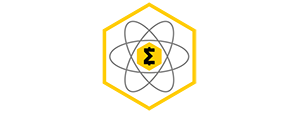 Electrum (SmartNode and Rewards compatible)
Electrum (SmartNode and Rewards compatible)
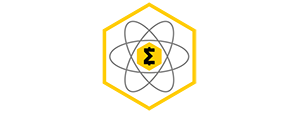 Electrum (SmartNode and Rewards compatible)
Electrum (SmartNode and Rewards compatible)
Please always check you are using the right URL https://paperwallet.smartcash.cc
Paper WalletPLEASE ALWAYS DOWNLOAD THE PAPER/BRAIN WALLET AND OPEN IT WITH THE BROWSER OF YOUR CHOICE OFFLINE!
Hardware wallets are Security Devices that protect your Wallet from hackers and thieves. Hardware Wallets work with the wallet software on your computer by taking over the management of private key generation, private key storage, and transaction signing. Great for long term storage.
If you are stuck on a block 1794798 try this while node is running.
Or with QT wallets from debug – console run these commands and then restart wallet.
clearbanned
If the reconsider block fails start with
This Node Client requires the blockchain download which can take hours on slow machines. It is also only intended for smartnode operators. To assist in speeding up the syncing of your Node Client read more here
Disclaimer: Do not move your wallet.dat with your wallet running. Backup your wallet by using the backup wallet command from the QT wallet menu or by closing the wallet and waiting about a minute to close and copy the wallet.dat file. Always keep at least one copy of your wallet on an external drive. Do not shutdown your computer with wallet running or kill the wallet process. These can cause the wallet to get corrupted. Always exit the wallet from the menu or close x and wait for it to shutdown before turning off your computer.
smartcash-1.3.3-win32-setup.exe
smartcash-1.3.3-win64-setup.exe
Binaries – SHA256 Checksum
smartcash-1.3.2-arm-rpi.tar.gz
5.69 MB
Binaries – SHA256 Checksum
13.9MB
(Mac OS 10.10 or later)
Binaries – SHA256 Checksum
smartcash-1.3.3-x86_64-linux-gnu.tar.gz
21.8MB
Binaries – SHA256 Checksum
on v1.3.3 we did not support install via ppa yet.
For Ubuntu command line:
For Ubuntu 16 and 18 graphical version:
Other linux versions download .tar.gz file and extract the smartcash-qt in the bin directory
SOCIAL MEDIA TIPBOTS Send and receive SmartCash on Social Media platforms. This is best for small amounts to tip friends. Supported and managed by the Hive Teams
Social Media Tipbots